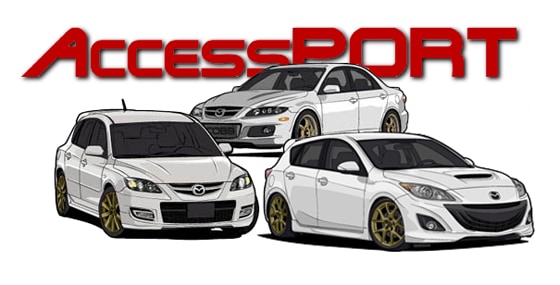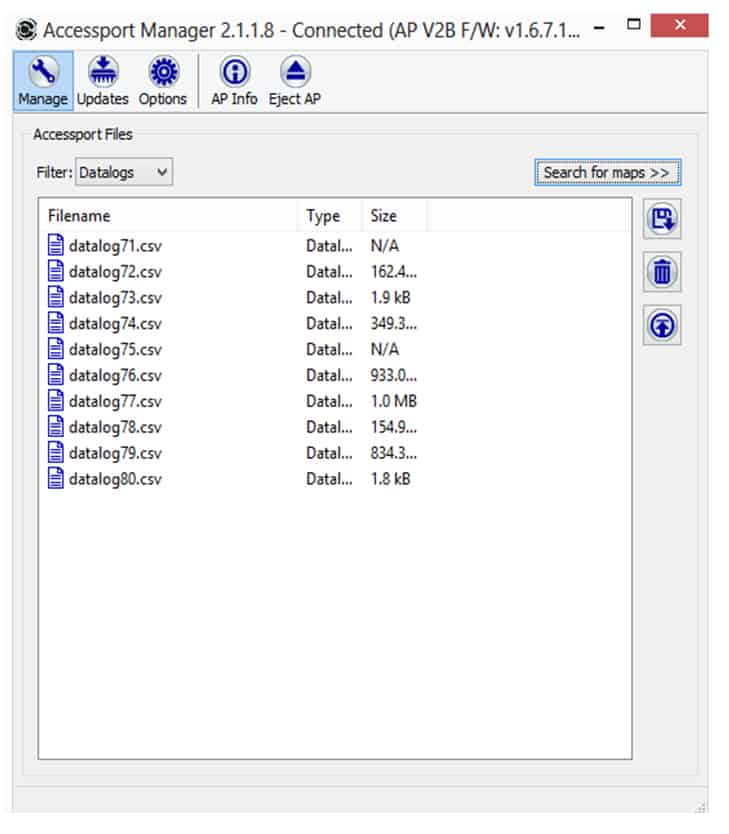What is an accessport?
The Cobb Tuning Accessport is a device that communicates with your ECU (Engine Control Unit). When you own an accessport you will be able to read error codes, modify engine settings, and take informational logs of data to keep your Mazda running reliably, and to give it more power.
The main reason people purchase the accessport is to install maps on their car.
What is a map?
A map is a preconfigured group of settings or parameters for your car. Want your Mazdaspeed to get better gas mileage? Run the “Economy Mode Map.” Want your Mazdaspeed to run faster? Remove the boost limits in 1st and 2nd gear, then run a “Stage 1 Map.”
Related: Get a Free Map Sensor with the Mazdaspeed 3 Turbo Upgrade
Maps also allow you to tell your ECU specifically what power modifications you have done and how you want them running. If you have a new downpipe that flows better and Max Flow Fuel Pump Internals, then your ECU will need a new map installed that tells it how to control the boost levels by controlling the waste gate, the spark advance, ideal fuel pressure, fuel trims, and many other things.
So where do I get these maps?
The Cobb Accessport will come pre-installed with a few maps that are known as OTS (Off-The-Shelf) Maps. They are basic maps that should cover a wide variety of parts. Though they are more beneficial than keeping a stock ECU tune, they are nowhere near as beneficial as doing a custom tune. Custom tunes can be done by anyone with Accesstuner Pro who is willing to devote time to learning the ins and outs of engine control management. Most people who don’t want to spend hours tweaking small variables to meet safe and powerful conditions choose to get a tune done by a professional.
For the Mazdaspeed platform there are many tuners to choose from:
How do I use this thing?
The accessport is really rather simple. If you can use a modern smartphone, you can figure out the accessport.
- Step 1: Find the OBD II port on your Mazdaspeed 3 (located on the left side of the dash above the hood lever, below the traction control switches.) and then plug the accessport cable in.
- Step 2: Tell it to install. Make sure you follow all directions on the screen and don’t shut your car off halfway through install.
Once installed to your car the accessport will not be able to be installed in any other vehicle unless you uninstall it. This is called by many “marrying “ the accessport. You can only install an “unmarried” accessport to your car. If it’s already “married” it will not work, which is why buying one used can be so sketchy.
Now that it’s installed, you can change maps, do datalogs, and view check engine lights right from inside your car. When it isn’t installed, you can easily connect it to your computer and load the accessport manager to copy new maps to the device, or open datalogs in Excel. You can eve use tools such as Virtual Dyno to monitor performance gains.
 The Final Step
The Final Step
Once you have installed the accessport and decided on the map to use there is only one thing left to do: Drive. Get out there and enjoy your car with its new power curve, removed boost limits, and better breathing. If you thought your car was fun before, just wait until you get an OTS map installed with your accessport and put the pedal down for the first time!
Once you’ve done that and realize how amazing it is, I dare you to get a custom tune for your specific car, modifications, gas, elevation, and driving habits. You will be BLOWN away.
Overall, the accessport is an amazing device that every Mazdaspeed owner should have for safety, reliability, power, and to learn more about your car. Let us know if you have any questions about them, or purchase one here.
Get the latest Mazdaspeed 3 Performance Parts from CorkSport